
If an applicant wishes to request a “travel document” for themselves or their child under 18, they can do so by selecting the option “Request Travel Document for Myself” / “Request Travel Document for My Child”.
This request includes several sections that must be completed carefully by the applicant. After registering the request and receiving an appointment through the appointment system, the applicant must refer to the relevant representative office with the received receipt.
Request Travel Document for Yourself
Personal Information
On the first page of the registration request, the person’s identity information is displayed. If the applicant is requesting a travel document for themselves, they can proceed by selecting the option “Request Travel Document for Myself” and clicking the next page button.
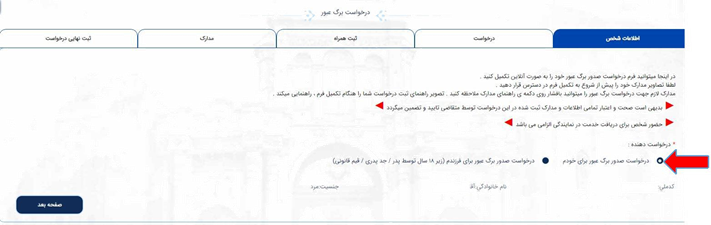
Request
On this page, the applicant must complete their request information.
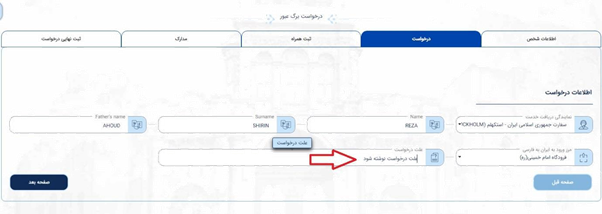
Register Companion
If you want to add your spouse or children under 18 as a companion on the travel document, complete this section.
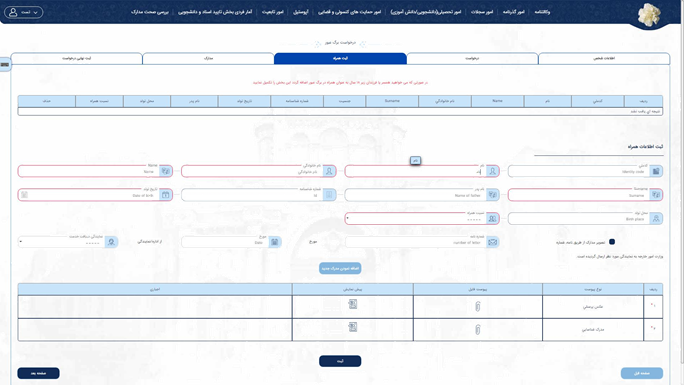
Register Documents
On this page, the applicant must upload the requested documents. Note: Please upload images of the required documents for your request with appropriate clarity.
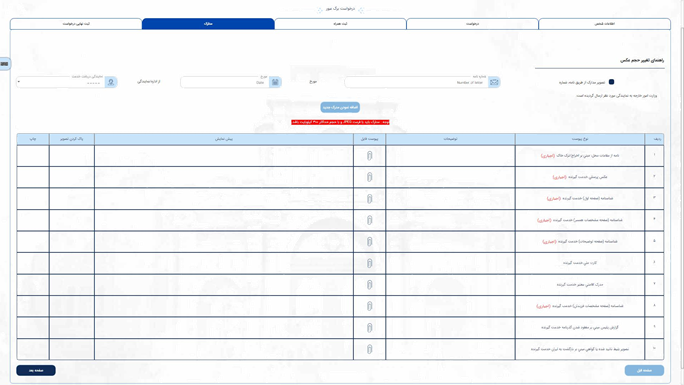
Note: If the documents have been sent by mail, select the appropriate option in this section, enter the number, date, and representative office information, and upload only the person’s photo.
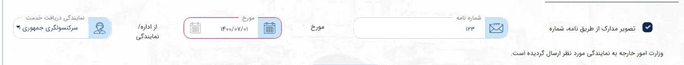
Final Request Registration
On the last page, the information and documents completed by the applicant are displayed. If the request information is approved and the uploaded documents match the originals, you can obtain a tracking code and receipt by entering the security code and selecting the “Final Registration” button.
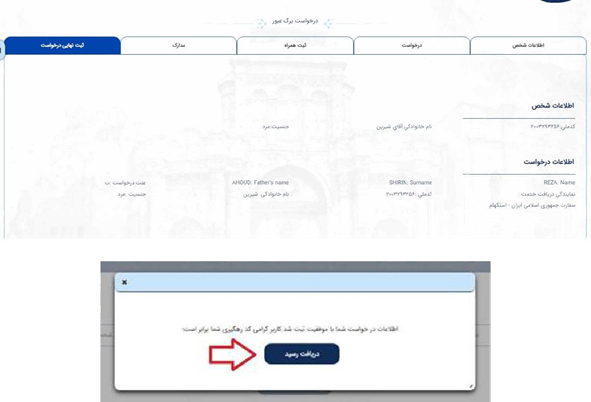
After registering the request and receiving an appointment through the appointment system, the applicant must refer to the relevant representative office with the received receipt.
Request Travel Document for a Child Under 18
Personal Information
On the first page of the registration request, the person’s identity information is displayed. If the applicant is requesting a travel document for their child under 18, they can proceed by selecting the option “Request Travel Document for My Child” and clicking the next page button.
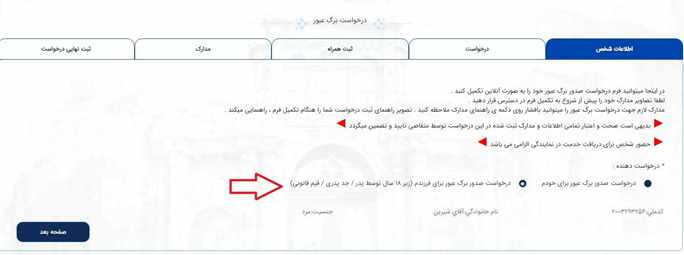
Request
On this page, enter the information of the person under 18 for whom the travel document will be printed. Be careful not to mistakenly enter the father’s (or guardian’s) information in this section. Depending on whether the child under 18 has an ID card or a birth certificate (without an ID card), select the appropriate option and complete the requested information.
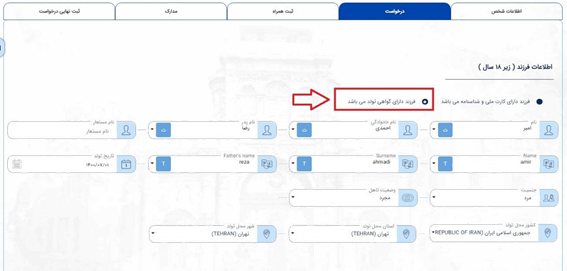
On the companion registration page, because a child under 18 cannot have a companion, there is no option to enter companion information.
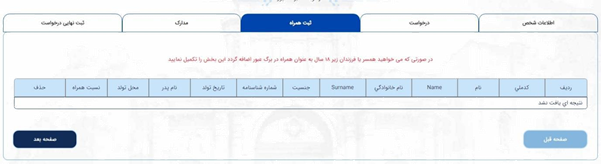
Register Documents
On this page, the applicant must upload the requested documents. Note: If the documents have been sent by mail, select the appropriate option in this section, enter the number, date, and representative office information, and upload only the person’s photo.
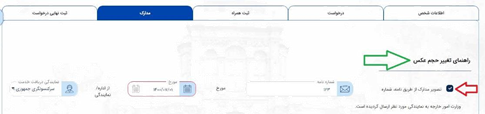
Note: Please upload images of the required documents for your request with appropriate clarity. The applicant must ensure that the size of each photo is less than 300 kilobytes.
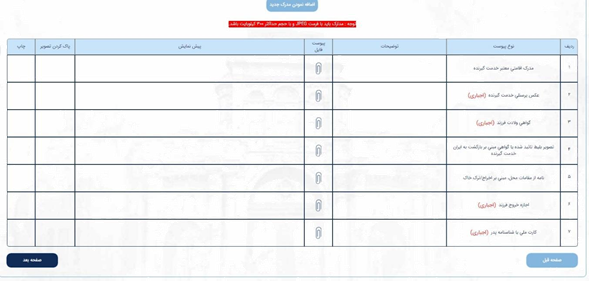
Final Request Registration
On the last page, the information and documents completed by the applicant are displayed. If the request information is approved and the uploaded documents match the originals, you can obtain a tracking code and receipt by entering the security code and selecting the “Final Registration” button. After registering the request and receiving an appointment through the appointment system, the applicant must refer to the relevant representative office with the received receipt.

No votes so far! Be the first to rate this post.







