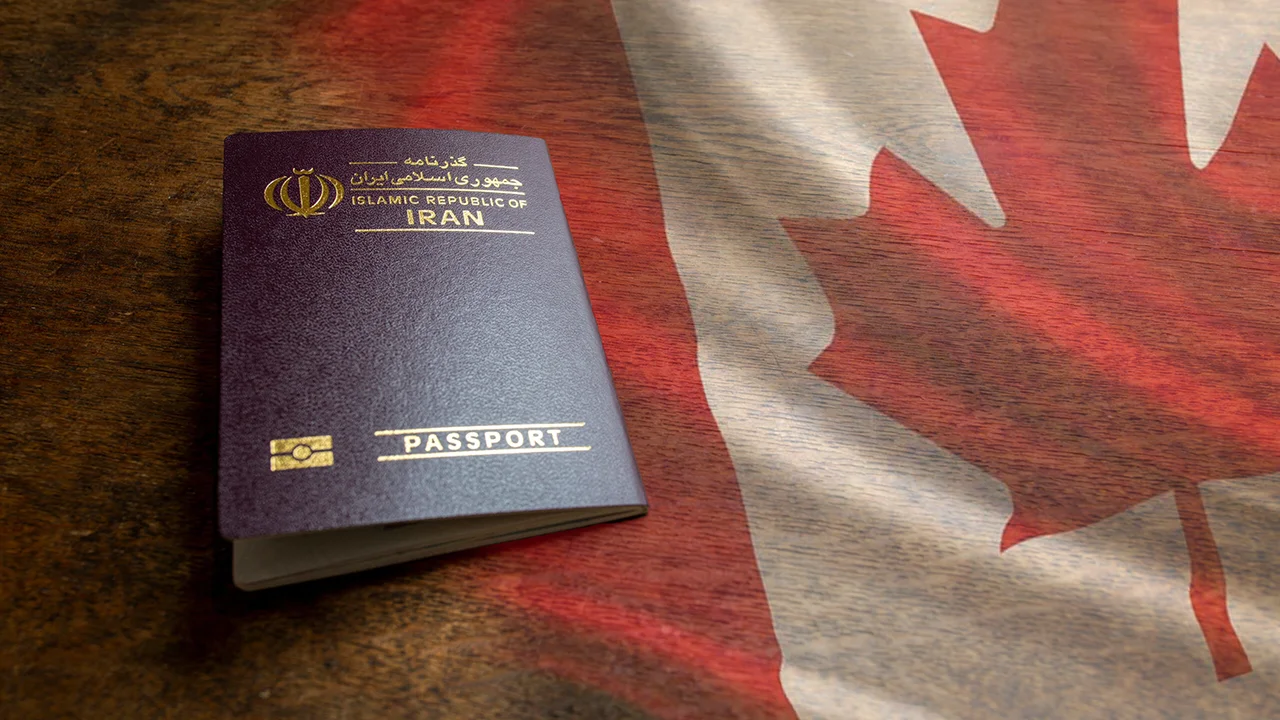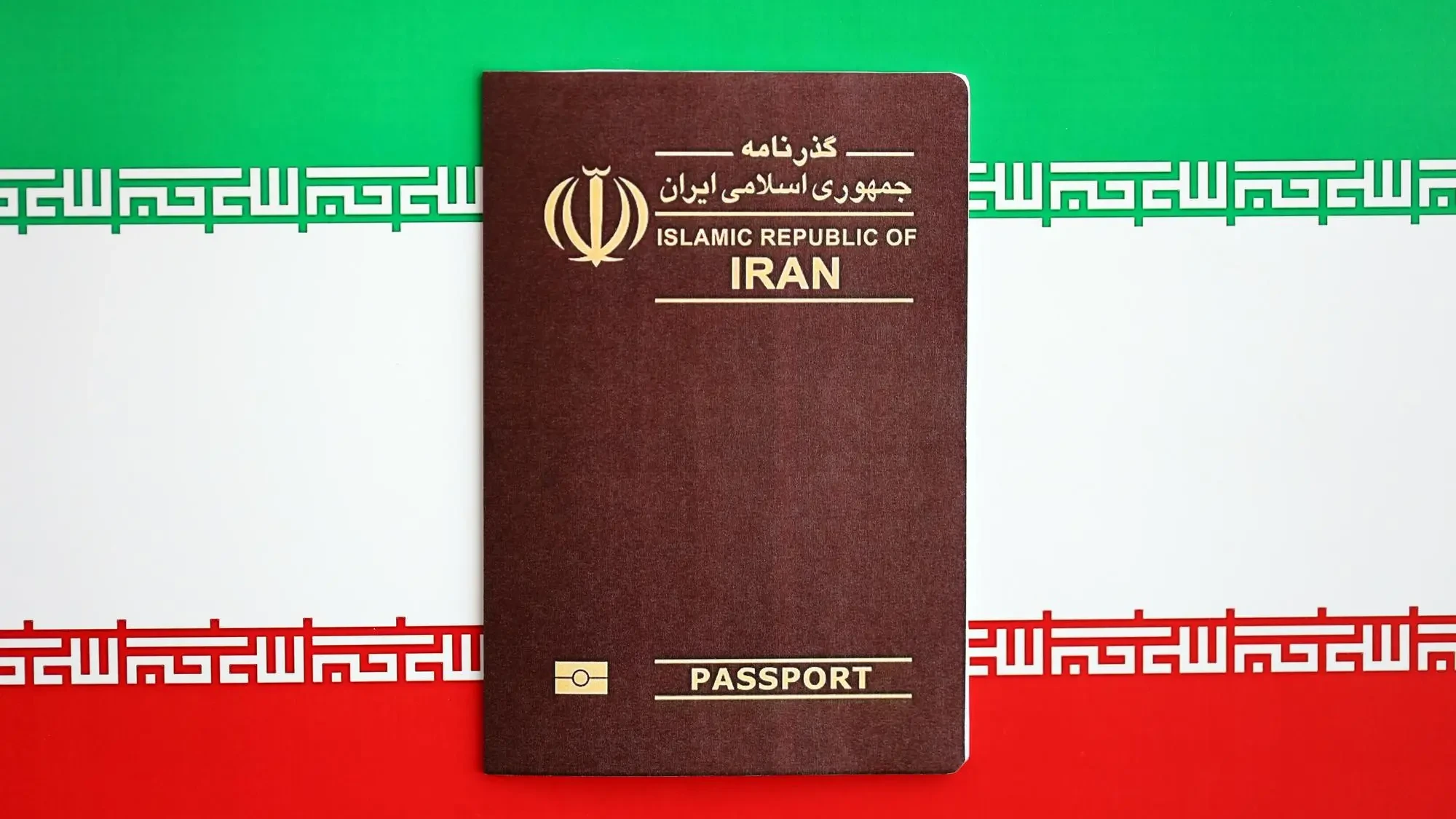Iranians applying for a new passport in Canada must create an electronic file in the Mikhak system (profile), complete the passport application form and upload an image of the required documents, send it online to the Canada Headquarters at the Ministry of Foreign Affairs, or visit the office for the Protection of Interests of the Islamic Republic of Iran in person (with the tracking code received from the system). After these steps, they will complete the process and receive their passports.
Getting a Shipping Label
One of the steps in applying for a new passport is getting a shipping label. This service is currently provided through UPS international postal service. For this purpose, the applicant must visit the website www.ups.com or download and install the UPS app from Google Play or App Store. Then, follow the step-by-step instructions below to prepare a shipping label and send the file to the Consular Services Department.
- First, sign up and log in. Then, in the Shipping section, register a new request:
- Origin from: Republic of Ireland
- Full Name: Iran Consular
- Contact Name: Mehdi Khoddam
- Email: Applicant Phone: 2885881
- Street address: Iran embassy in Dublin (all address fields will be filled in automatically)
- In the Ship to section, enter the destination address (where you will receive the new passport)
- Full name and surname should be written
- In the Packaging section, select the option: UPS Packaging: UPS Letter. Weight: 0.250
- Do not check the Residential box.
- Select the option “I’m going to drop it off” (you want to take the package and deliver it). Do not change the delivery time.
- Choose between the most economical and the fastest service.
- Write the contents of the package as Passport.
- In the section “Want to give your parcel a nickname”, you can enter an optional name.
- In the section “Loss and damage”, the company has insured up to $100. Increase the coverage if you wish. In this case, it will be added to the final cost.
- In the shipping options section:
- You can contribute to greenhouse gas emission reduction projects;
- Does the recipient of the package need a signature; (Yes)
- Due to the sensitivity of the package, is it mandatory to verify the identity and signature of an adult;
- In the Additional and Custom Details section, select the option There are documents of no commercial value.
- Pay the fee and finally send the original file of the shipping label along with other documents to the Canada Headquarters in the Consular Services Department of the Ministry of Foreign Affairs (WhatsApp 989108106635+).
Note: If you find that your package is stopped in the mail while tracking it, see this guide link.
Important note: After the passport is issued, a picture of it will be sent to the applicant (email/WhatsApp). If there is any discrepancy in the information contained in the passport, please notify the passport WhatsApp within 12 hours so that the passport can be corrected before the package is delivered to the post office. After sending the package, the Ministry of Foreign Affairs is not responsible for incorrect passport information. If the discrepancy is not reported and the postal package is sent, to correct the mistake, the applicant must send the passport to the Iranian Embassy in Dublin and prepare and send a new label for the return of the corrected passport.
No votes so far! Be the first to rate this post.
نوشته های مرتبط:
- The Cost of Getting a New Iranian Passport for…
- Verification Guide for Applicants Renewing Their…
- Everything About Iranian Passport Renewal Abroad
- Methods for Renewing an Iranian Passport in Canada
- Steps to Issue a New Passport Through the Interests…
- Guide to Renewing Iranian Passports for Residents of Canada