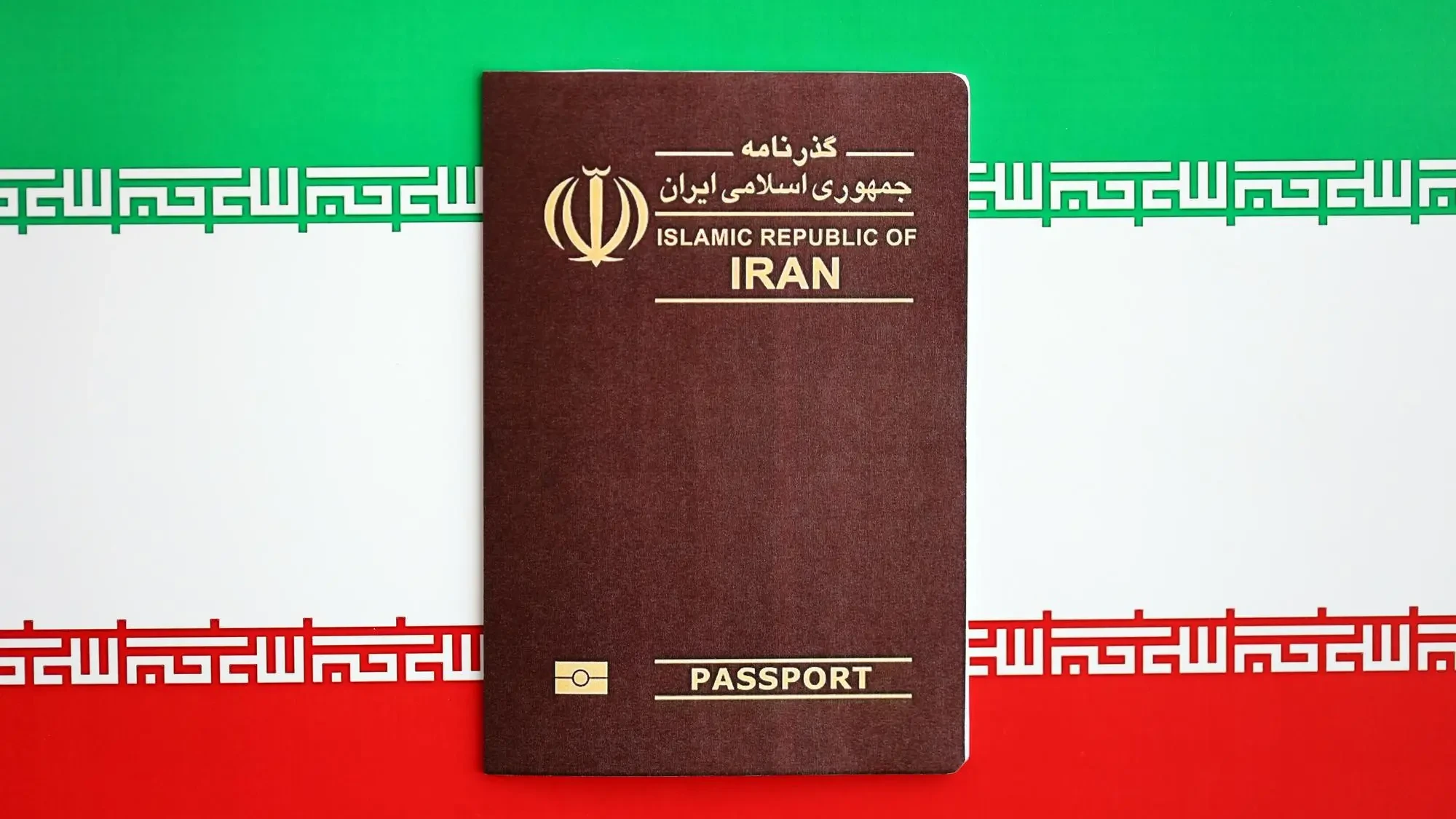Iranians residing in Canada can follow these steps to prepare and register a power of attorney. The process of issuing a power of attorney usually takes between 2 to 5 business days. To do this, simply choose one of the following two methods. In the first method, you can prepare the desired power of attorney through the Canada Bureau at the Ministry of Foreign Affairs (a combination of online steps and correspondence on WhatsApp) by following the steps below. In the second method, you can apply through the Interests Section of the Islamic Republic of Iran in Washington, D.C.
Important note: The Canada Bureau does not process powers of attorney containing “real estate sales” and “inheritance restriction with the right to sell”. For powers of attorney on the subject of “real estate sales” and “inheritance restriction with the right to sell”, you must apply through the Interests Section of the Islamic Republic of Iran in Washington, D.C.]
Process of preparing a power of attorney through the Canada Bureau
- First (the principal) enter the Mikhak system.
- Select the Power of Attorney section.
- In the application information section, select the representative name “Canada Bureau – Ministry of Foreign Affairs” and in the Power of Attorney item: select one of the desired templates.
- Enter the complete address of the principal (yourself) in English. If you have trouble writing, write in Persian. Also, enter the principal’s phone number.
- On the next page, register the lawyer’s information. Accurately register the lawyer’s address and phone number.
- Revise the proposed text of the power of attorney. Click the magnifying glass icon below the text box to remove unauthorized characters from the text.
- In the scope of authority section: specify whether or not they have the right to assign to others. (Can the lawyer delegate to another person or not). Click the magnifying glass icon.
- On the final page, specify whether this power of attorney will be received by someone in the document approval office or provincial offices of the Ministry of Foreign Affairs or not. If you select yes, you can also write the name of the representative who will come to receive the power of attorney other than the lawyer.
- After entering the security code, register the power of attorney.
- After receiving the tracking code from the Mikhak system, on business days from Saturday to Wednesday from eight in the morning to three in the afternoon, Iran time, make a video call with “Digital Consulate 1” on WhatsApp at 09108106635. At the time of the call, have one of the main Iranian documents, including an identity card or national card or valid Iranian passport, and a Canadian residence document ready. You may have to wait behind the line when calling, be patient until the call is connected.
- After receiving the power of attorney email, print the email attachments and after signing the principal’s place, scan the power of attorney with very good quality and send it to the email dcs.docs@mfa.gov.ir. In the subject line of the email, write: “Power of Attorney Mr. / Ms. …..”
- The lawyer pays the fee in Euro banknotes to the National Bank, foreign currency branch, to account 2078070033 in the name of “Embassy of the Islamic Republic of Iran in Ottawa” and submits the payment receipt to the Ministry of Foreign Affairs service desk located in Building No. 3, Counter 9 in Tehran, or to the provincial offices of the Ministry of Foreign Affairs and receives the power of attorney.Ask the bank teller for the sample payment slip below:
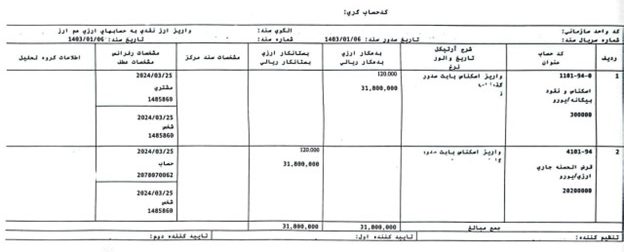
- The stamped and signed power of attorney is uploaded in the Mikhak system.
- The power of attorney will be handed over to the lawyer or the principal’s representative after their identity has been verified by a national card.
Note: To view the approved power of attorney in the Mikhak system, go to the document verification section on the website of the Interests Section of the Islamic Republic of Iran in Washington, D.C.
Process of preparing a power of attorney through the Interests Section (Washington)
- To prepare a power of attorney, by referring to the Mikhak system (power of attorney section), take action to register your request.
- In the application information section, select the representative name “Washington Office” and in the Power of Attorney item: select one of the desired templates.
- Enter the complete address of the principal (yourself) in English. If you have trouble writing, write in Persian. Also, enter the principal’s phone number.
- On the next page, register the lawyer’s information. Accurately register the lawyer’s address and phone number.
- Revise the proposed text of the power of attorney. Click the magnifying glass icon below the text box to remove unauthorized characters from the text.
- In the scope of authority section: specify whether or not they have the right to assign to others. (Can the lawyer delegate to another person or not). Click the magnifying glass icon.
- On the final page, specify whether this power of attorney will be received by someone in the document approval office or provincial offices of the Ministry of Foreign Affairs or not. If you select yes, you can also write the name of the representative who will come to receive the power of attorney other than the lawyer.
- After entering the security code, register the power of attorney.
- After successfully registering the power of attorney request, you will receive a power of attorney registration receipt containing the tracking code.
- At most, within 5 working days from the date of تنظیم وکالتنامه in the Mikhak system, the power of attorney file and the next steps will be automatically sent to the email you registered in the Mikhak system.
- Please check your email spam/junk folder. The email is sent to you by the Mikhak system from the address mikhak.noreply@mfa.gov.ir.
- It should be noted that after receiving the power of attorney file, you will have a maximum of two weeks to conduct a video interview and send documents to this representative office (more information will be sent in the email, along with the power of attorney file).
- If you have not received the power of attorney file and work instructions within 5 working days of registering your request in the Mikhak system, send your request receipt to the email vekalat@daftar.org.
Note: To view the approved power of attorney in the Mikhak system, go to the document verification section on the website of the Interests Section of the Islamic Republic of Iran in Washington, D.C.
No votes so far! Be the first to rate this post.
نوشته های مرتبط:
- All About Power of Attorney for Iranians Living Abroad
- When do Iranian residents of Canada need to obtain a…
- Power of Attorney for Iranians Abroad: A Comprehensive Guide
- Methods for Renewing an Iranian Passport in Canada
- Tasks That Can Be Accomplished with a Power of…
- Frequently Asked Questions About Renewing Iranian…