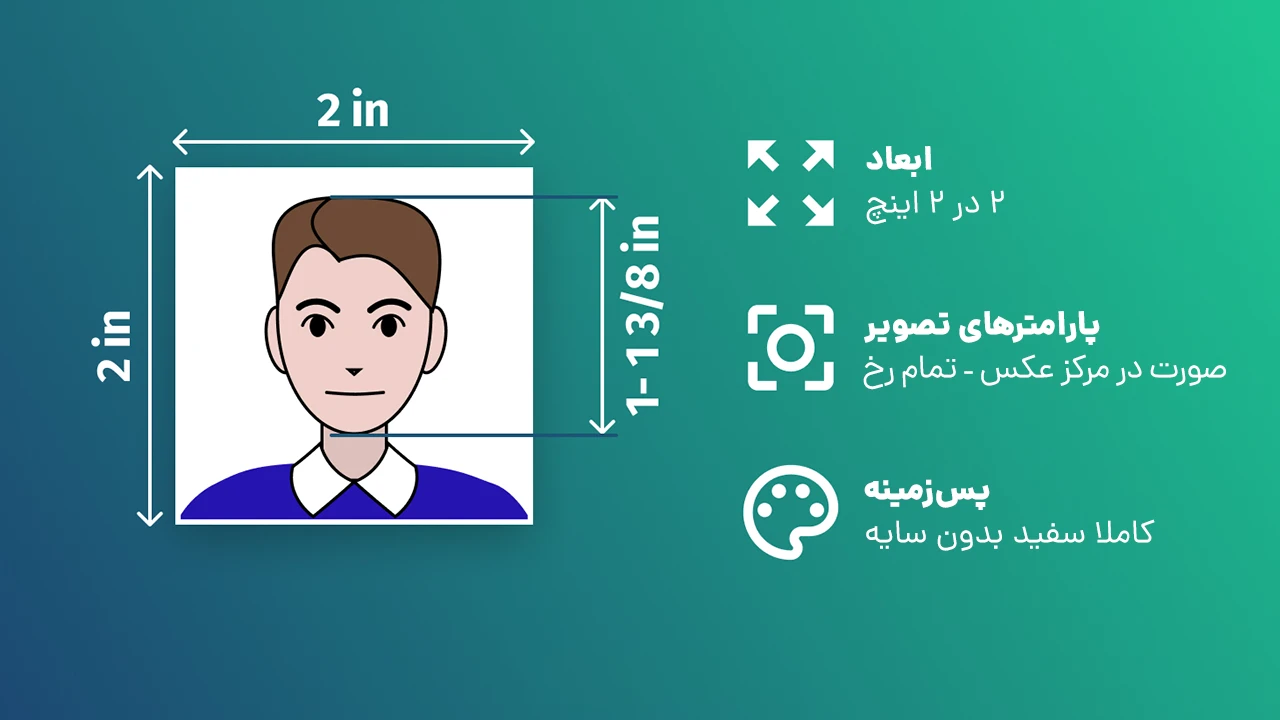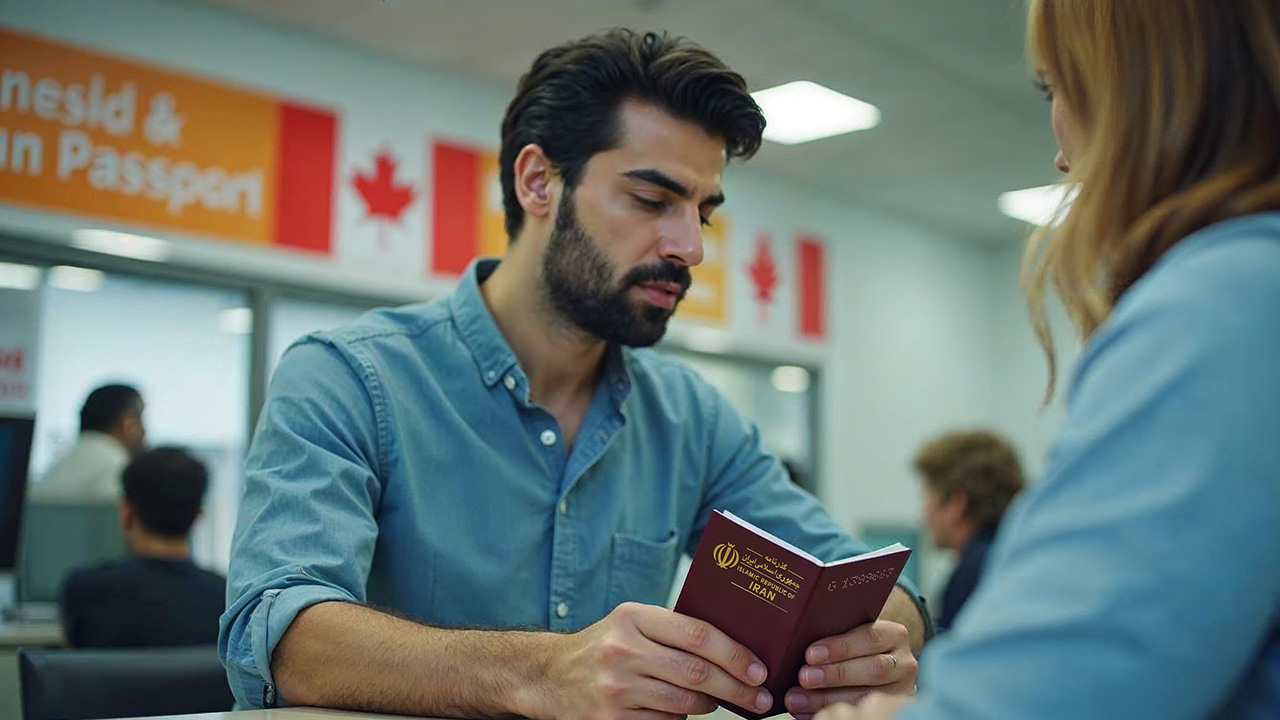Preparing a suitable personal photo for passport renewal has always been a major concern for applicants. In this regard, it is sometimes necessary to adjust the size of the digital or scanned image of the personal photo before sending it to the relevant department (e.g., the Ministry of Foreign Affairs’ Mikhak system). In this article, we intend to introduce you to five free software and applications for resizing personal photos and how to work with them, so that you can easily and effortlessly prepare the appropriate photo for your passport. To learn about the size and other specifications of personal photos, please refer to the guide on personal photo specifications for passport renewal applicants abroad.
1. Paint Software (for Windows)
Paint software is available by default in all versions of Windows and is a simple but efficient tool for image editing. To resize your personal photo in Paint, follow these steps:
1. First, open the desired photo with Paint
2. In the “Home” tab, click on “Resize”
3. In the window that opens, you can change the size of the photo based on percentage or pixels
4. By selecting “Pixels”, you can enter the exact dimensions you want
5. After entering the dimensions, click “OK”
6. Finally, save the edited photo
2. Photos Software (for Windows)
Photos software is another default Windows tool for viewing and editing images. To resize a photo in Photos, follow these steps:
1. Open the desired photo with Photos
2. Click on the “Edit & Create” icon in the toolbar
3. Select the “Resize” option
4. In this section, you can also change the size of the photo based on percentage or pixels
5. After entering the desired dimensions, click “Save a copy” so that your original photo does not change
3. Resize Me! Application (for Android)
Resize Me! is a free and practical application for resizing photos on Android phones. To use this application, follow these steps:
1. Download and install the Resize Me! application from the Google Play Store
2. Select the desired photo from the gallery
3. Enter your desired dimensions based on pixels or percentage
4. Save the resized photo
4. Photo Resizer Application (for Android)
Photo Resizer is another popular application for resizing photos on Android. Working with this application is as follows:
1. Download and install the Photo Resizer application from the Google Play Store
2. Select the desired photo
3. Enter the desired dimensions or use the default sizes
4. Save the resized photo
5. Pixelmator Photo Application (for iOS)
Pixelmator Photo is a powerful and free application for editing photos on iOS devices. To resize a photo in this application, follow these steps:
Download and install the Pixelmator Photo application from the App Store.
1. Open the desired photo
2. Click on the “Format” option in the toolbar
3. Enter your desired dimensions
4. Save the resized photo
By using the software and applications introduced in this article, you can easily and without the need for specialized knowledge, resize your personal photo and prepare it for your Iranian passport renewal.
No votes so far! Be the first to rate this post.
نوشته های مرتبط:
- Everything About Iranian Passport Renewal Abroad
- Photo Specifications Guide for Passport Renewal…
- Steps to Issue a New Passport Through the Interests…
- Guide to Renewing Iranian Passports for Residents of Canada
- Guide to Registering a Passport Issuance Request for…
- Guide to Registering a Passport Issuance Request in…